
|
XTension Tech Notes |
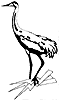
|
Notes from Sand Hill

|
XTension Tech Notes |
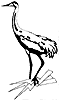
|
|
ID: TN.speakers Subject: Wireless speakers for announcements Date:4/30/98 Applicability:All versions Contributor:Michael |
|
Intruder alert ! Shall I arm the laser ? In the May 2007 issue of Popular Home Automation, Dave Weatherwax wrote an article about using some of the cheap wireless speakers as a great way to have XTension announce messages in various parts of his home. Well, I was sucked in, and immediately bought several of the speakers, transmitters and spares... (oink) The system that Dave described was obviously 'dumped' on the market because it was sold as a way to deliver 'hifi-stereo' to remote parts of your house etc. The brand that we're talking about is the "Datawave WS-7ST", from the company of the same name, in North Carolina... These models failed in delivering 'hi fi', and had another annoying 'feature' : I'm sure that there are better versions available now, which are of course more expensive, but surely there could be another manufacturer out there that recognized that sometimes 'hi fi' or stereo is 'overkill' for some applications. I paid $40 for a package of one stereo transmitter and two receiver/speakers which could be switched between channel A and B.
I don't want to take away from Dave's article, but the basic idea is that you attach the speaker output from your Macintosh to the inputs of the wireless transmitter....
I have no reason to pepper these wireless speakers all over my 10 acres, but there are several places which where I spend a lot of time, and it is so nice to be able to hear some spoken announcement rather than some siren or bell. I have spent the past two years jumping at each alarm, checking the XTension Log window, just to find most often that it was 'OK'....(even with the scripting 'guards' that I have to filter 'reasonable' events). Now that I have the speakers, I can choose which events will cause XTension to sound alarm sirens, or 'speak', and even when and where ...
Of course these speakers can be powered by batteries or by a 'wall wart'. The one in the sauna is always turned off by the local switch until I turn it on. Another nice place to have one of the speakers is next to the bed or couch...
And if you're really lazy, put one on the golf cart... ( If you have a large area, you will have to put a much better antenna on the transmitter and receivers...)
From the trials I have done so far, I believe that this system will do well for me. I have discovered some 'interesting' things that the DataWave system does, but none of these has been very annoying at all. I expect that more expensive systems would overcome some of these. Both the transmitter and the speaker/receivers are 'spooky'. Just moving your hand within 12" or so of the antenna(s) will cause the unit to turn on. This is not a real bother. A speaker unit will just 'hummm' for 30 seconds, or if you go near the transmitter, all speakers will 'hummmm' for same. I also found that the receivers are sensitive to how close they are to some other electrical device. Like other things in our lives today, just a little re-positioning is all it takes... Early wireless phones and intercoms are affected One of my old AT&T 5500 wireless phones has a bad background buzz if the speaker transmitter is within 10 feet or so of the wireless phone base. So I repositioned them... The first word(s) of your message are not heard ! This is not a real bother since you can easily add a word or phrase at the beginning of your "speak" commands :
Big Al reports that it is possible to set the 'volume' of your Mac speaker output via a script. Thus you can just set the volume level on each of the speakers and forget it. If the unit is near your bed, when you're asleep, it will not cause you to put claw marks in the ceiling... Even with 8-bit audio from the powerbook, I can easily understand the message or I can change it so that it is distinctive. The speaker units put themselves into 'sleep' mode within 30 seconds of the last 'received' signals. This means that if additional alerts happen within that time, you will hear each of those completely (no turn on time). This is most valuable to me since I have so much driveway. I am most sensitive to sequences of events. Like whether the intruder turns off at Paul's house, or if they continue to penetrate the inner sanctum. It is also nice that they just turn off by themselves, and I'm sure that this saves the batteries for those that use them. Although I spent a lot of time getting all of my sensors and scheduled events 'just right' first, I don't think that there's any reason why even the beginning XTension user wouldn't enjoy this capability. Since there are two audio 'channels' output from the Mac, and I have the ability to switch each of the speakers to A/B, then maybe there is some way that I can 'script' the new OS 8 sound or voices... Since I hate buying batteries, but have a surplus of appliance modules, I will spread these speakers more widely, wherever I have power available. Given that I have appliance modules controlling each 'speaker/receiver', maybe I can get the grandchildren interested in creating novel wake up calls in each of their rooms. Maybe even play some sound clip ? All in all, with the recent permanent 'home' for my XTension host, in a convenient kitchen cupboard, I'm as pleased as I could be ...I 'jump' a lot less! ------------------------------------------------ As with all other tutorials and articles here, please take the time to let us know where things need to be changed or enhanced... |
Additional help is available on our website: www.shed.com
Or directly to Michael and Paul Ferguson at: 407-349-5960
Or mail to Sand Hill Engineering Inc. Box 517 Geneva FL 32732
All icons, graphics and text copyright ¨1998 Sand Hill Engineering Inc.