Now find the 'Browser' button. Second from the Top on the right.
Although other documents say to hold these three buttons 'simultaneously',
that's just impossible...
Don't worry. Try this :
- Push the Email button
- then push the Actions button
- and then the Browser button.
- Hold these buttons for a few seconds.
|

|
In my first trial with this, it didn't seem to work even after three attempts.
I'm not sure I was holding the right buttons. But then I saw the screen go blank,
the USB activity light flashing, and a screen appeared saying that Audrey is
being readied for a Software Update.
I must have learned how to do this, because I had no such problem
with the later use of the 'three finger salute'.
 The Second Software Update
The Second Software Update
After the first update, the software revision should be :
1.02.04.01 RC24 2/5/2007
Don't worry and look for this. If you saw the 9 files downloaded, it's right.
For the second Update, all you have to do is perform the above "Three Finger Salute".
This update will download 7 files.
A yellow box comes up saying: "Checking for software update"
This second update took 13 minutes.
Shortly after the download, Audrey announced that it was updating the software.
THEN she shut herself off !. I was worried, but the instructions I first read
warned me of this.
After waiting 2 minutes, I pressed the 'space' key on the keyboard, and bingo, she
came back up at the "Welcome" page. Turns out that this wait is not necessary.
Just my anxiety.
 The Third Software Update
The Third Software Update
Now you get the picture. Obviously the first software update added the
'three finger salute' feature that lets you Force a software update...
So, to start the Third update, just do the Three Finger Salute.
This update takes less than 15 seconds !
A yellow box comes up, only long enough to read it.
Audrey shuts herself off again.
 The FINAL Software Update
The FINAL Software Update
Press the 'space' key again (any key will do), and Audrey wakes up at the
'Welcome' page ...
Do yet another Three Finger Salute.
Audrey goes through another software update, but this one is not nearly as
long as the first one. Only three files to download.
Again she powers herself off.
 Just to be Sure
Just to be Sure
Wake her up again with a gentle 'space', and then just do one more
Three Finger Salute.
This time she should check the web and soon you will see a message :
"Audrey's software is up to date."
I was taken to a page where I had to again calibrate
the touch screen, and set up the 'get online' information.
Do calibrate the screen again, but I think that you can just cancel out of the
'get online' dialogs. That information should be 'sticky'.
 NOW let's be Nice
NOW let's be Nice
The kind soul that put up that 'pirate' website for updates doesn't want to be
buggered by continuous hits from all these Audreys that are looking for updates
that aren't needed.
So, when you set up the 'get online' information this time, CHANGE the
Primary DNS and Secondary DNS IP addresses back to the
ones that you normally use with your TCP/IP control panel. Please ?
NOW, to make sure this 'sticks', Power down Audrey.
When you wake her up again, the correct IP addresses should be there.
That's all there is to it ! (whew).
If you never do anything beyond this, at least you know that your Audrey
has the 'FINAL' software update.
 So now what ?
So now what ?
Now you can explore the full feature set of Audrey. You don't ever have to
get into the QNX operating system, unless you really like to play with Unix
systems.
There are plans afoot to provide 'web browser' access to XTension, which
won't require any further modifications to Audrey.
 If you do want to play
If you do want to play
There are many things already that the linux-hacker community have discovered,
not the least of which is getting access to 'root', which gives you complete
freedom to screw the whole thing up.
|
You can also add a VNC client to Audrey, and put the VNC server on your
XTension Mac, and bingo, you've got a beautiful control box for XTension, anywhere
you have a connection to your Ethernet.
|

|
 Other nice things you get with 'root'.
Other nice things you get with 'root'.
If you buy multiple Audreys (as many have), you'll certainly not want to
have to go thru the software update for each one.
After you have made the changes that get you access to 'root', you
can save the entire software load to a Compact Flash card.
This CF card can be used to transfer a software load from this first
Audrey to all of your other Audreys. Not only a real time saver, but
also a very nice 'backup' in case something happens to screw up
the software of any of your Audreys.
PLEASE note that this tutorial is 'in work'. I'm sure that there will
be many changes necessary before it becomes a simple and reliable tool
for updating the Audrey.
ALSO note that the links below are probably not finished yet ...
How to get VNC onto the Audrey
Save or Clone your Audrey
Back to the main Audrey page
Audrey Tips and Links
Home
Copyright 2007, Sand Hill Engineering All rights reserved.

Last modified: August 6, 2003
Michael Ferguson, webmaster@shed.com


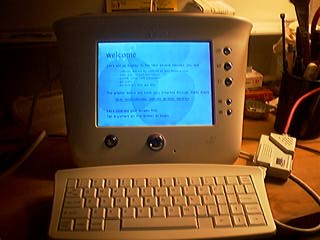
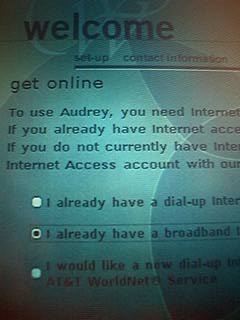
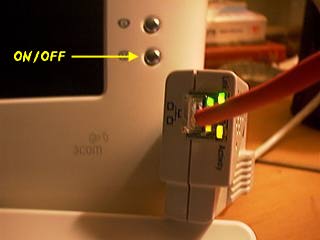
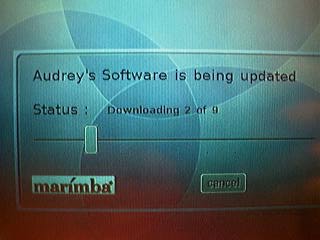


![]()