

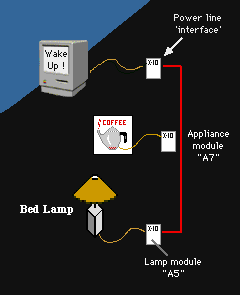 |
A Mac, and a cable to the interface, plugged into a wall socket. as are the 'appliance module' connected to the coffee pot and the Lamp and its module |
|
The unit we'll name "Bed Lamp" and tell XTension to remember that its address is "A5". Selecting "Dimmable" here tells XTension that this unit is more than just an on/off appliance. And here's where you may select an icon to represent the unit in graphic views. |
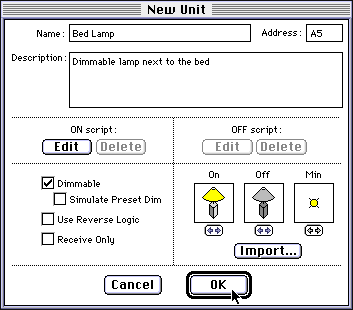 |
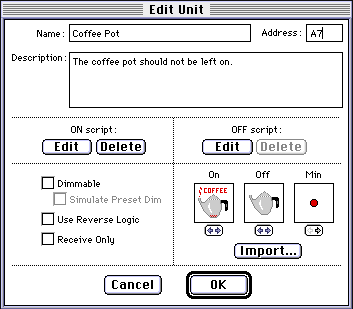 |
The unit we'll name "Coffee Pot" and tell XTension to remember that it's address is "A7". Do not select "Dimmable" here because this unit can only be turned on and off. ( ignore the rest of this for now ) |
|
Although it's not necessary, we'll call this "Morning Light" and specify a time like 7:15AM and that it's to be repeated every day But only workdays. Now click the Dim unit button, and select our "BedLamp" from the popdown menu ! Finally, choose the dim level, and click OK. |
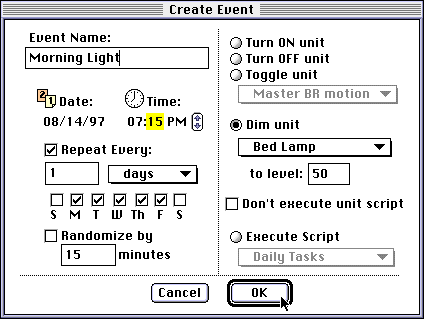 |
|
Here we see also the Scheduled Events window where we see the new scheduled event for our coffee pot Again, it's not necessary, but call this one "Coffee" and specify a time like 7:00AM and that it's to be repeated every day But only workdays. Now click the Turn ON unit button, and select the "Coffee Pot" from the popdown menu ! Finally, click OK. |
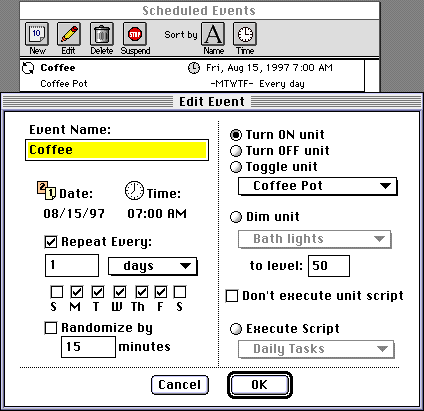 |
|
Back to Home Page |
Scripting |
Copyright 2007, Sand Hill Engineering Inc. All rights reserved.
![]()
Last modified: July 1, 2007
Michael Ferguson, webmaster@shed.com