
An Online Tutorial
About motion sensors(Is someone there ?)

|
A script in XTension may respond to this by speaking an alert, or by turning on the lights, or maybe an alarm. |
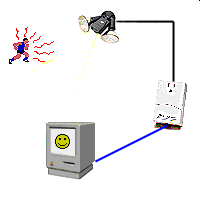
|
| Note that it is possible to place an 'area' sensor in such a position that it would only be triggered by someone being very close to it, effectively making it a 'local' sensor. |
| Give it a name, address, and description. This is a motion sensor. It's not 'dimmable'. But we might be using the MR26. (RF ok). Notice that only Hallway Motion needs any Unit Scripts. |
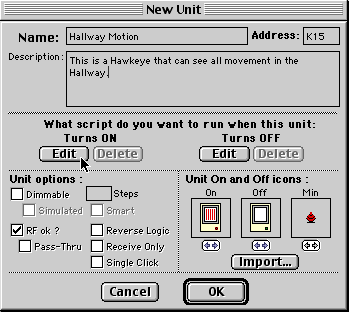 |
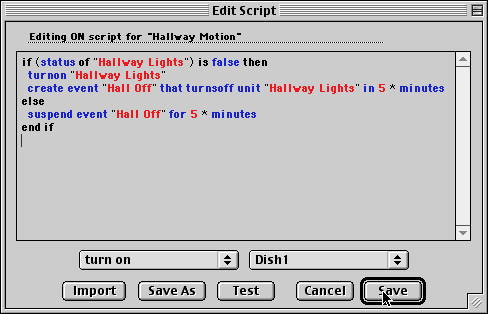
|
if status of "House is Empty" is true then turn on "All House Alarms" else (turn on "Hallway Light") -- as above end if |
Copyright 2007, Sand Hill Engineering Inc. All rights reserved.
![]()
Last modified: April 24, 2002
Michael Ferguson, webmaster@shed.com