

|
The ZephIR is basically a midget 'smart' infrared controller, just like your
home theater remote controls, only it has no buttons. It has one cable that attaches to the ADB or USB, and requires no external power ! It can 'learn' infrared commands, but it cannot normally be used as an infrared receiver. You cannot send it commands from your TV/VCR remote. But don't forget that you can always send 'learned' X-10 commands from your TV/VCR 'smart' remotes to the InfraRed-to-X10 transceiver... |

|
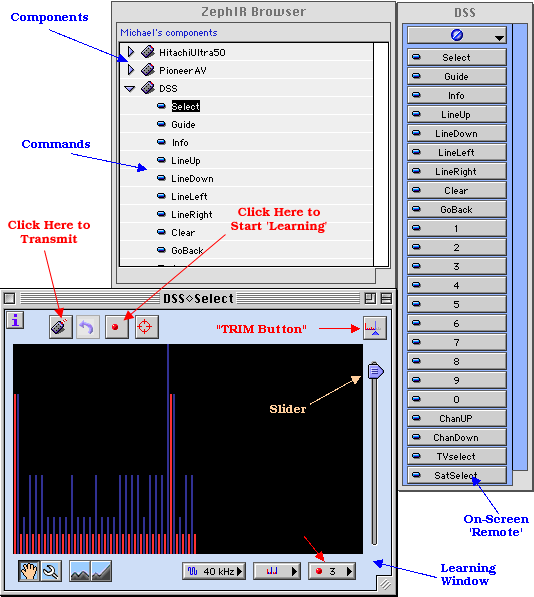
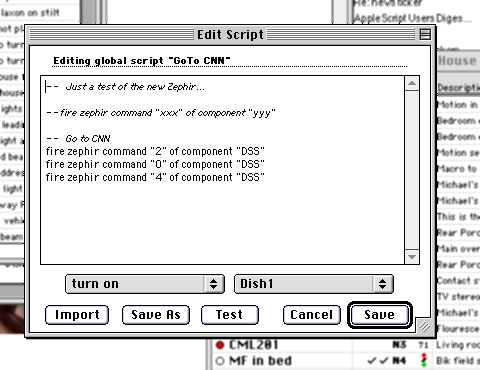
Copyright 2007, Sand Hill Engineering All rights reserved.
![]()
Last modified: May 3, 2003
Michael Ferguson, webmaster@shed.com