

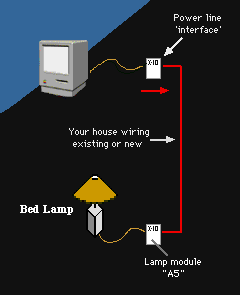 |
A Mac, and a cable to the 'interface', ...which is plugged into a wall socket. and a "Bed Lamp" which is plugged into a lamp module, which is also plugged into your house wiring. With a screwdriver, set the address of the lamp module to A5, You tell your Mac that "Bed Lamp" has address A5, and from then on, it knows what you mean when you tell it to : turn on "Bed Lamp" ( Oh, yes, the normal power cable for the Mac is not shown ). |
|
Back to Home Page |
The house talks back ! |
Copyright 2007, Sand Hill Engineering All rights reserved.
![]()
Last modified: May 1, 2002
Michael Ferguson, webmaster@shed.com