
An Online Tutorial
How to add security cameras to your system
The cost of video cameras is coming down quickly. Some of these are beginning
to show up as 'toys', at under $50 and even a simple black and white camera can
be a valuable addition to your home automation system.
(Be sure to check out Mark's web-camera tutorial)
Whether you have worries about your baby sitter, or kids trashing your landscape,
or just want to be sure you capture pictures of an intruder, here's some ideas.
 Considerations
Considerations
Cameras
You can use that old cam-corder in the closet, or you can find used
bank-security cameras in the newspapers, or the auction websites. The things that
matter most are that you can attach them to your VCR, and that
they produce a reasonably clear image.
Although this article does assume the NTSC video standard,
the ideas are
the same if your country uses the PAL or SECAM standards.
Do be careful that you make sure that the camera puts out a video signal that can
be directly fed into your VCR or TV. Some models like the Connectix QuickCam put
out 'serial data' signals which can only be used via your Printer or Modem or USB ports.
Here's an older model CCD camera which
was used for video conferencing.
These can often be found in the want-ads for
under $50.
|

|
Although color cameras are nice, the Black and White cameras are much better
for night-time surveillance. Many require only 0.5 LUX, and even a small outdoor
flood provides enough light for decent pictures.
For those with deeper pockets, you can purchase an InfraRed LED type light that
is not detectable by a human, but provides light to the B&W cameras just like a floodlight.
Power and Signal Wires
It will usually be easy to get power to the camera, however it may be
more difficult to get a reasonably strong video signal back to the recorder.
The older bank style video cameras are powered directly by 110 volt house current,
and generally have fairly strong amplifiers which can transmit their signals more
than 200 feet or so. However the newer CCD cameras are powered by 12 volt wall
transformers, and normally can't send signals more than about 30 feet.
In cases where the distance is too great, you will need to provide a signal
amplifier, or the recorded pictures will be all but worthless.
Location
In some cases you may want to hide the camera, and in others you may want
the camera in plain sight. Regardless, you need to get power to the camera,
and the video signal must be brought back either to a VCR or to your computer.
Another technique is to use a wireless transmitter and receiver which can send
the video signal about 100 feet.
The newest X-10 wireless camera.
|

|

|
This transmitter will punch the signal about 100 feet.
|
Multiple Cameras and Switching
If you want to have multiple cameras, and don't want to buy one of the commercial
camera switchers, there are a couple of techniques for this.
In both of these techniques, we must turn off either the power to all but one
camera, or allow the video signal from only one camera at a time to be sent
to the TV/VCR.
Here we use common X-10 appliance modules to control the power to the
'wall wart' transformers which power the cameras.
This technique doesn't require that you cut any wires, but it does take a little
longer for the cameras to start up.
|
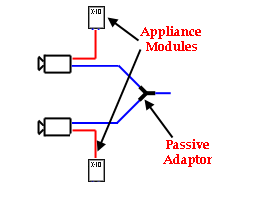
|
Here we use X-10 Universal modules to enable/disable the signal from each
camera rather than switching the power.
With this technique you do have to cut into the video signal wires, but
the cameras are always powered up and the video signal is immediately
stable after they are switched.
|
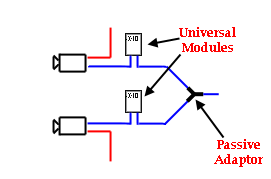
|
The Passive Adaptors in the above images are nothing more than a simple
device that lets you plug two inputs into one output.
Here are some adaptors which allow you to connect the common RCA type
plugs to the 'BNC' type connector which is more common with 'coaxial'
type cables.
The "Y" adaptor here allows you to connect two inputs to one output.
|
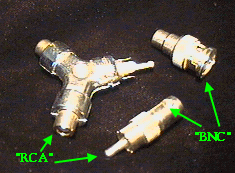
|
Amplifiers
If you need to locate your cameras more than 100' from the TV/VCR, and can't
use the X-10 wireless transmitter, then you might consider using a simple
amplifier available from Radio Shack.
Radio Shack part number: 15-1103 lists for $29.95
Even in this case, you can have multiple cameras using the techniques above.
I use these amplifiers for cameras that are over 300 feet away !
Although this amplifier is normally used for video and audio, I have
found that even the 'audio' inputs/outputs work for 'video' signals.
|
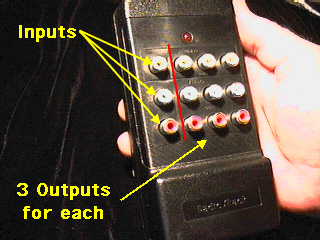
|
 Control and Switching
Control and Switching
You can't have two or more cameras sending signals to the TV/VCR at the
same time, or the signals will distort each other. So you have to manage them
with XTension.
You may want to have one camera always ON, and always viewable on the monitor.
And whenever a motion sensor detects an intruder at the location of another camera,
you simply turn OFF the first camera and turn ON the other one.
You might want to put the Appliance/Universal modules on the same house code
so that you could simply issue one "All Units OFF" command, turning all cameras
OFF, and then turn ON just the camera you want.
Example Scripts for "Front Door Motion":
ON Script:
All Units OFF "C"
turn on "Front Door Camera"
OFF Script:
All Units OFF "C"
turn on "Normal Camera"
|
 Other Thoughts
Other Thoughts
Wireless direct to the TV
There are also some very inexpensive "RF Modulators" which take the video signal
from the camera and re-transmit on a standard TV channel. Thus you can have
multiple cameras, each on a different channel, and then you can switch to them
manually, and even use them with that fancy Picture-In-Picture feature !
Protect those outdoor Cameras
Most of the inexpensive cameras available today are not intended for 'outdoor'
locations, however I've had these cameras outside for over two years, with only
cellophane tape and aluminum foil protecting them.
One thing to remember that will help you enjoy your security cameras even more:
Place and aim your cameras so that you can both enjoy your landscape and watch
paths and driveways...!
|
You might want to build a housing for them like the one shown here:
|
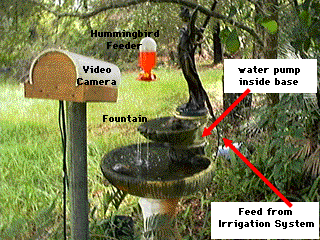
|
Copyright 2007, Sand Hill Engineering Inc. All rights reserved.

Last modified: September 10, 2007
Michael Ferguson, webmaster@shed.com





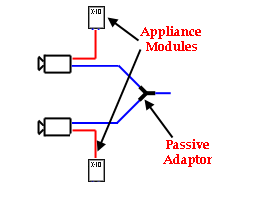
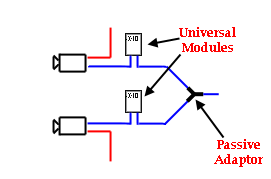
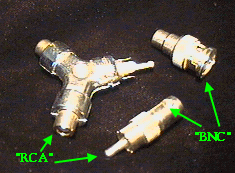
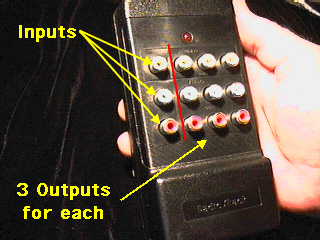
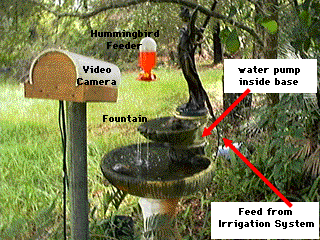
![]()