

 |
This is one example of the common X-10 lamp module. Other 'brand names' you might see: X-10 PowerHouse, Radio Shack Plug N Play, IBM Home Director, RCA, Leviton, Stanley, Magnavox, HomePro, Safety 1st, Nutone, BSR (very old) |
|
So you create a Scheduled event that "Presets" the Bathroom Light to your preferred level.
Of course you'll want to have another scheduled event in the morning that 'presets' the Bathroom Light to your preference for the Daytime... |
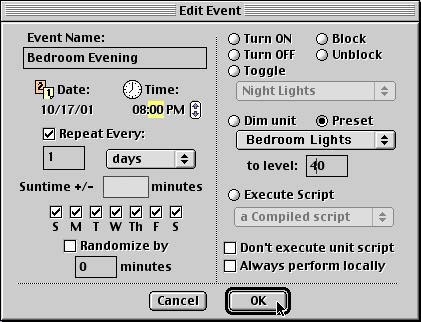
|
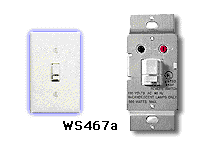 |
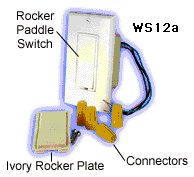 |
|
Back to Home Page |
tutorial index |
back to the top |
Copyright 2007, Sand Hill Engineering Inc. All rights reserved.
![]()
Last modified: October 17, 2007
Michael Ferguson, webmaster@shed.com