

|
The MR26a is about half the size of a cell phone, connects to the serial port,
and has a cute little 'tail' for its antenna. It costs less than $30 US, but also requires a serial cable adaptor to let us Mac folks convert that PC connector to a Mac serial port. Buy the MR26 here |

|
Also notice that the
ActiveHomePRO now serves both powerline and wireless signals, including the security type codes ! And even more wireless interfaces now ! |
|
With older Macs that have traditional serial ports, you will also need a 'pigtail' that connects between the MR26 cable and the DIN-8 connection on the Mac. You can buy one Here |

|
|
XTension and the MR26 are known to work with all these adaptors. All are available from X10 Wireless and Keyspan |
 |
|
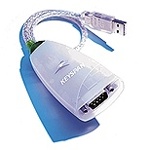 |
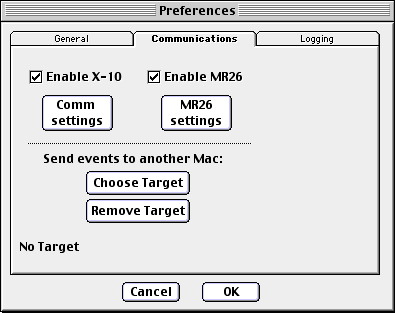
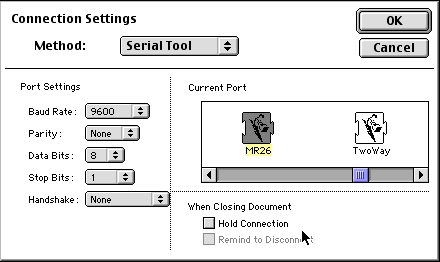
|
There is a new option checkbox in the Edit Unit dialog that 'allows' the unit to be commanded. Also note that List windows indicate that a unit is 'RF ok' by showing the X-10 address in Italic face... Note that with XTension version 3.6.5 there is a new 'Pass-Thru' option... |
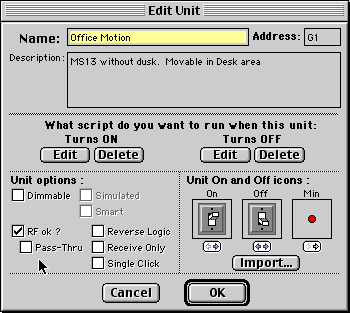
|
|
if wireless then turn on "Lamp" with no script end if |
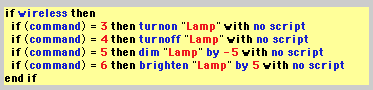
Copyright 2008, Sand Hill Engineering All rights reserved.
![]()
Last modified: July 17, 2008
Michael Ferguson, webmaster@shed.com