

| With one of those little "two-button" wireless remotes, and some scripts in XTension, you can perform a cute little trick. |

|
|
You will certainly want to change some values here to suit your personal taste.
|
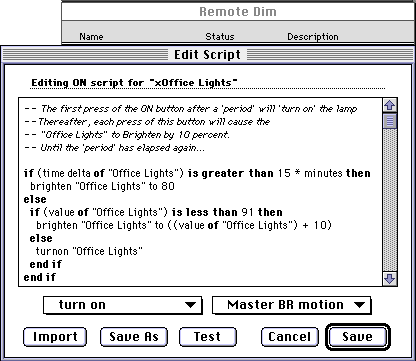 |
|
You may want to do things differently according to the time of day and day of week?
And notice that the verbs Dim and Brighten are "Synonyms" ! |
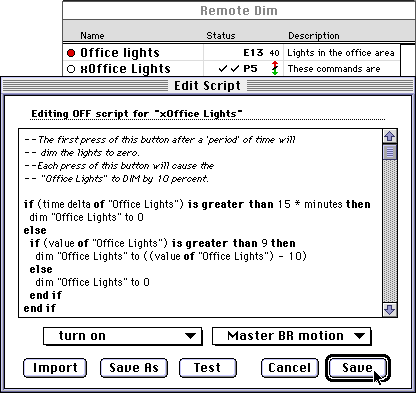 |
|
Back to Home Page |
Tutor Index |
Security Console |
Copyright 2007, Sand Hill Engineering Inc. All rights reserved.
![]()
Last modified: July 1, 2007
Michael Ferguson, webmaster@shed.com