

|
Note that you don't really need to use two Macs. This is just to show that you could. |
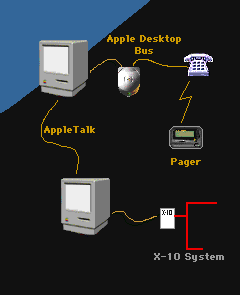
|
|
You do not have to type this script in, just download the plug-in. If XTension is located on the same Mac as the YoYo, then you don't need to specify "...of machine...." |
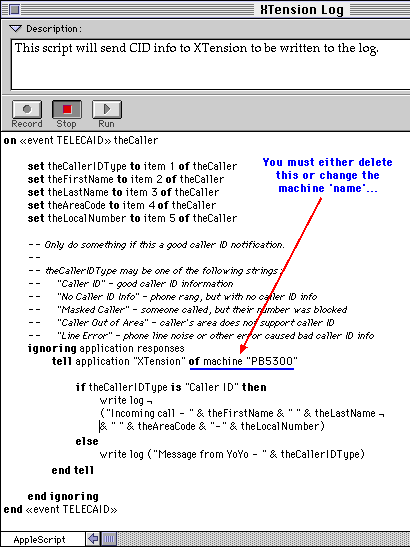
|
|
If you pull down the YoYo menu, and select "YoYoLand", you will see this dialog: The only thing we care about here is the "Caller ID" button. |
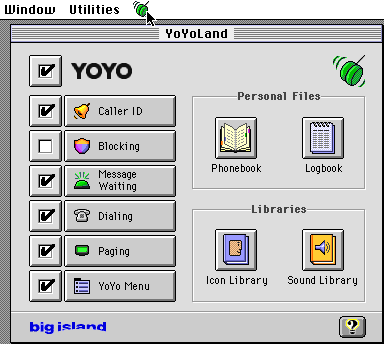
|
|
If you have already placed the XTension Log script in the Big Island folder, then
YoYo will offer that name in the Pop-down selection. Click-select the "Run AppleScript" box, and make sure that XTension Log is selected. |
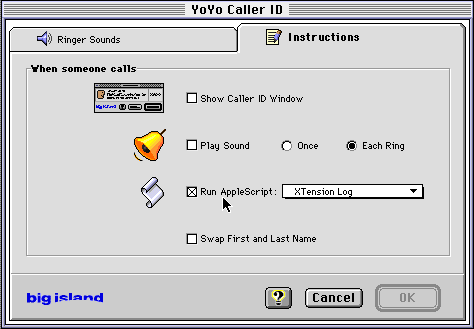
|
|
What is not obvious, is that the telephone number for the pager is specified in your
YoYo PhoneBook. You must create an entry, with a specific name. Then, when you
say 'send page .... To "Michael", the YoYo will use that phone number. |
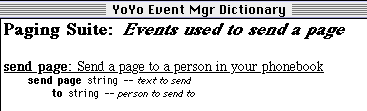
|
|
You will probably want to add some logic to this script to prevent sending more
than one page for every 'intrusion'... ? |
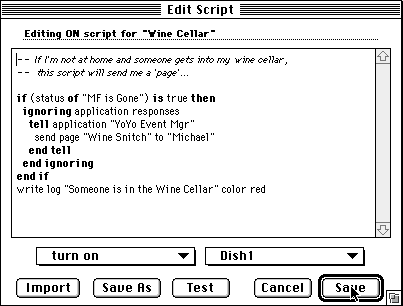
|
|
Back to Home Page |
More Ideas |
Copyright 2007, Sand Hill Engineering Inc. All rights reserved.
![]()
Last modified: August 20, 2007
Michael Ferguson, webmaster@shed.com