
An Online Tutorial
Home |
How to order |
Download Page |
Home Automation |
Ideas |
Sand Hill |
Links |
Mail List
Share ideas with others the easy way !
XTension features the ability to export 'packages' which can be sent to others, and then imported, providing 'complete' solutions to all sorts of home automation tasks. This is also useful for 'cleansing' your XTension Database of unwanted (or screwey) elements, and as well to reset the window positions which may have been set up on another Mac, with a much bigger monitor.
The idea is that you can create 'sub-systems' of units, scripts, lists, views, groups, and scheduled items, and then create a file which contains just those things that are relevant to that sub-system. Examples are found in many of the tutorials already on the website.
This tutorial is not about the items that are in the example plug-in "Potty Snitch", but rather just about the process of creating and importing the 'plug-in'.
 Starting with the premise the you have created a system that can be used to monitor the bathroom light and a 'toilet seat' sensor, and as an aside will help 'train' someone to put the seat back down at night.
Starting with the premise the you have created a system that can be used to monitor the bathroom light and a 'toilet seat' sensor, and as an aside will help 'train' someone to put the seat back down at night.
You want to create a 'plug-in' which can be used by your Mom, or perhaps one of your customers.
|
Having created and tested the system, pull down the XTension "Database" menu and select Export :
|
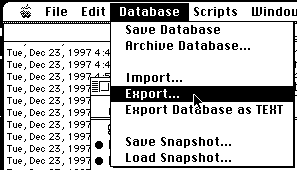
|
 You will be presented with a series of dialogs which successively ask you to select the views, groups, lists, units, and scheduled items from your master list.
You will be presented with a series of dialogs which successively ask you to select the views, groups, lists, units, and scheduled items from your master list.
You may choose items individually, or choose 'add all', and of course you can remove items and even cancel out at any time.
|
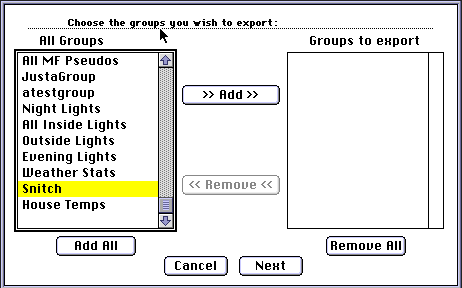
|
 As you go through these dialogs, and choose elements to export, notice that these will not be presented again in the dialogs, as they have already been 'selected'. Selecting a 'group' or 'view', will automatically include all member elements.
As you go through these dialogs, and choose elements to export, notice that these will not be presented again in the dialogs, as they have already been 'selected'. Selecting a 'group' or 'view', will automatically include all member elements.
 Finally you will be presented with the standard Mac dialog to Save the file.
Finally you will be presented with the standard Mac dialog to Save the file.
Just give it a name, and remember that you may have to "Stuff" it before sending to others.
Oh..this should say "Potty Snitch", sorry.
|
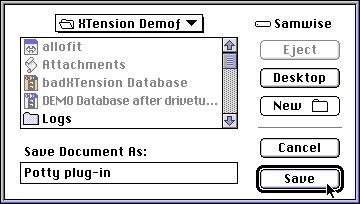
|
 Importing the file back into XTension :
Importing the file back into XTension :
After you receive a plug-in, whether from a friend or from a website, you may have to "Un-Stuff" it, according to the whim of your web browser.
|
But when it is in the proper format for importing, it should have an icon which looks like this:
|
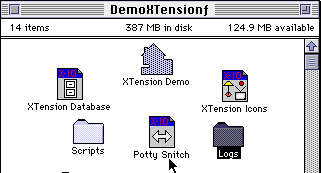
|
 Pull down the Database Menu in XTension, and select "Import".
Pull down the Database Menu in XTension, and select "Import".
Select the file, and OK, and XTension will begin to import all of the items in the 'plug-in' into your system.
 If there are any names in your current system which are the same as those in the 'plug-in', XTension will prompt you as to whether you wish to replace the old with the new, or you can choose to bypass any items you wish.
If there are any names in your current system which are the same as those in the 'plug-in', XTension will prompt you as to whether you wish to replace the old with the new, or you can choose to bypass any items you wish.
|
If there are no conflicts between names in your system and the 'plug-in', you will not see this dialog.
|
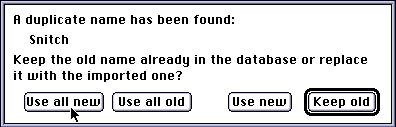
|
 After the 'plug-in' is completely imported, there will be a new "List" on your XTension screen, named the same as the 'plug-in' file. (you can always change the name of a list)
After the 'plug-in' is completely imported, there will be a new "List" on your XTension screen, named the same as the 'plug-in' file. (you can always change the name of a list)
|
You can of course delete the "List" if you wish, it will not disturb the items in it.
|
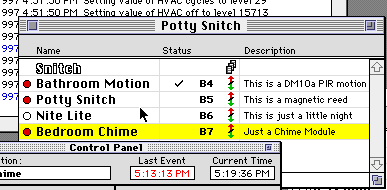
|
 You will no doubt have to change some of the imported scripts, or some of the times for the scheduled events. This is why the new "List" is created, even though there may be other "Groups" or "Lists" or "Views" which in the package which are redundant.
You will no doubt have to change some of the imported scripts, or some of the times for the scheduled events. This is why the new "List" is created, even though there may be other "Groups" or "Lists" or "Views" which in the package which are redundant.
 These 'plug-in' files are nicely compact, and actually provide an important 'recovery' method used when for some reason your database has been corrupted.
These 'plug-in' files are nicely compact, and actually provide an important 'recovery' method used when for some reason your database has been corrupted.
 Cleanse your old XTension Database
Cleanse your old XTension Database
You can 'export' all of the items in your system, and then 're-import' them back into an "Empty" XTension database...'lost' things and funnies sometimes do disappear...
Just Export everything you want to keep from your old database, and then start up XTension without any file called XTension Database in the same folder as XTension. (Just rename the old one.)
And then 'import' the whole exported plug-in. You'll need to re-position all of your
windows, but sometimes it does wonders to get rid of all those old scripts and
junk units that you created when you were playing around... :-)
Copyright 2007, Sand Hill Engineering Inc. All rights reserved.

Last modified: July 31, 2007
Michael Ferguson, webmaster@shed.com


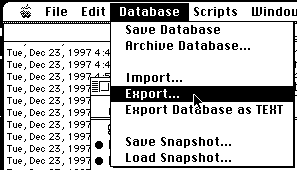
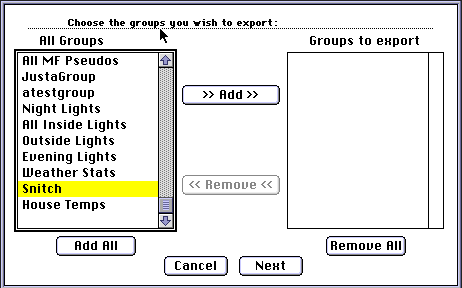
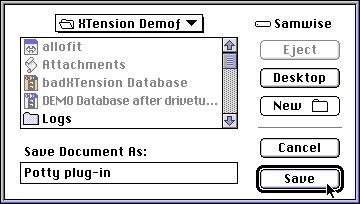
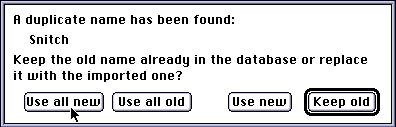
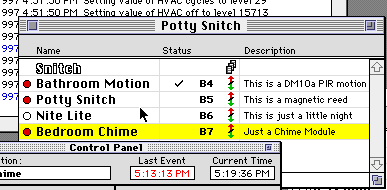
![]()